Here it is. The result:
.jpg)
This is the original:
.JPG)
And the process.
First,I opened the picture in Photoshop (here are all the layers, I hid all them, to show the process)
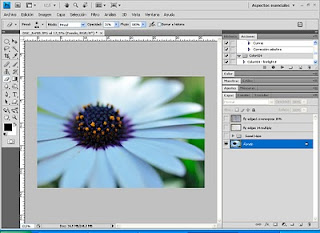
Then,applied one of the Florabella Actions, I think it was Sweet Haze. See what it looks like:
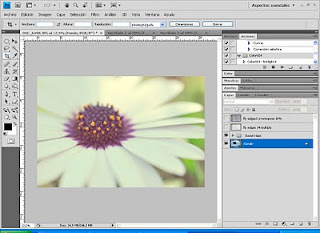
Next,the borders. I used first Fly Edges 14, from Flypaper textures, and set the blending mode to multiply.
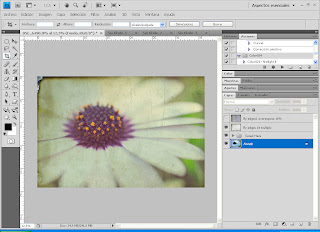
And finally, other Flypaper border: Fly edge 1, the blending mode was overexpose, and the opacity lowered to a 16%, so that it gives but a subtle shade.
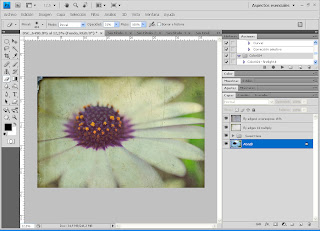
.jpg)
.JPG)
