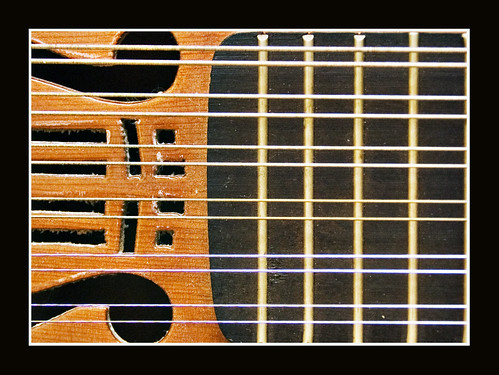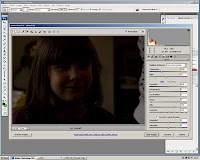http://digital-photography-school.com/
And I can't but recommend it. Explore every corner, because it's worth.
And, surf the forum, especially the Weekly Assignments. You'll find extraordinary work, and suggestions for you to try. This week, the assignment was "Shallow Depth of Field". The examples shown there are simply awsome.This is my submission for the assignment:

The "Share your Shots" section is always boiling with new submissions.
And there's lots more, including tutorials for all levels, equipment, processing, etc.
Visit the web, and you'll meet lots of Photography enthusiasts, always willing to comment, help, anything. It's a warm welcoming community, headed by Darren Rowse and a group of very valuable moderators.