This is the final image
Me encanta el tampón de clonar. A veces hago desaparecer gente... u ovejas! O normalmente lo uso para quitar elementos que me molestan en una foto. Mira lo que les he hecho a estas ovejas: Les he quitado el cercado. Son libres! Ésta es la imagen final:

And this is the starting point:
Y éste es el principio:

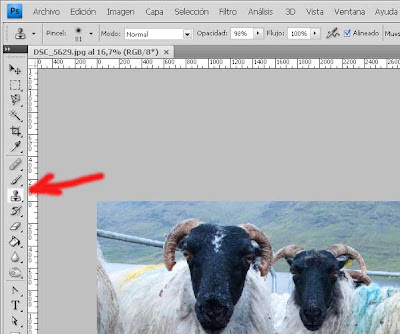
It is a long way of cloning the background to erase the bars and the other sheep, but first I tweaked the curves, to make the colors more vivid, and the white balance to avoid the bluish tone. I started with the RAW file, so it was easier to do, just the slides. I sometimes use Lightroom and otheres Adobe Camera Raw for Photoshop, both are great.
It started like this:
Hay un trozo de la primera a la última: Hay que clonar el fondo poquito a poquito, para ir haciendo desaparecer las barras y la oveja de detrás, así como una pequeña pared, pero antes trasteé un poquito los niveles, para hacer los colores más vivos y el balance de blancos para eliminar ese tono azulado de la foto. Partí de un archivo crudo RAW, por eso me resultó más facil, tan solo mover los controles a derecha o izquierda. A veces utilizo Lightroom y a veces Adobe Camera Raw para Photoshop, ámbos son excelentes.
Y el proceso empieza aquí:

...and went on...
... y sigue...

and on...
y sigue...


It only takes patience and amplyfying the image to a ton percent, to easily work on it.
Tan sólo hace falta paciencia y aumentar la imagen una tonelada para trabajar sobre ella.

Great job Ana!
ReplyDeleteWhat fun! My daughter is a whiz at PhotoShop but I have never been good at wrapping my brain around it. So I've been on a hunt for fun, useful, AND easy to use iphone or mac apps to help me with photo editing for my digital camera. If I ever do try Photoshop again, tho, I'll have to come back and check out your tutorials. Thanks for an interesting visit for Sweet Shot Tuesday!
ReplyDeleteOh you did set them free! I have used the cloning tool to remove utility lines cutting across the top of a photo, but never anything has substantial as what you've done here. (Thank you for visiting my blog!)
ReplyDeleteYou did a brilliant job, perfect editing! I love the cloning tool too, it's great. Another great tool is the Spot healing brush. If use it at 'Type: Create Texture' for the face and especially skin, you can get a skin like models... My favorite :-)
ReplyDeleteI like to use the clone too but, I have never done it on as wide an area as you did...but only because I don't have the technique down as well as you do. And so nice of you to set them free :)
ReplyDeleteKathy
Great shot! I struggle whenever I am attempting to take something out of a shot, but you did great!
ReplyDelete