But vignetting can be done in white or any other color. The most usual, black.
I do vignette many of my photos. It adds an interest sometimes, or focuses the object, or even eliminates some disturbing elements!
The easiest way to vignette is, in Photoshop, using a filter. It is in filters > distort > Lens correction;
Then the menu for lens correction opens, you click on vignette and use the slide to go to black (left) or white (right) and also the amount of vignetting:
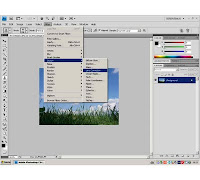
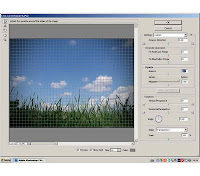
The result is this:

Not bad; but I usually want to have more control of the black space. Then I don't go to filters. What I do is the following:
First I create a new layer, then select the paint brush tool, but change the size to an exaggerated number, really big. Then paint just with the border, not the full brush; the center of the brush must be out of the border.
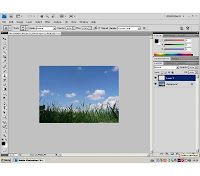
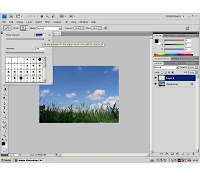
Now you control the areas where you want the shadow to appear. And this way, though the layer opacity, you control the amount of vignette;
Then, there's only the last step: flatten your image, through layers > flatten layers.

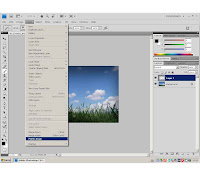
And here is the result:

Hope you like it.
Anyway, experiment, try new techniques, duplicate layers, compare, play with blend options...
Thanks for reading.
That was a beautiful post with a brilliant Pic. Its been sometime i played with my camera. I so wanna do some clicks now... :)
ReplyDeleteHappy week!
paddyfieldprincess.blogspot.com
~Marutham