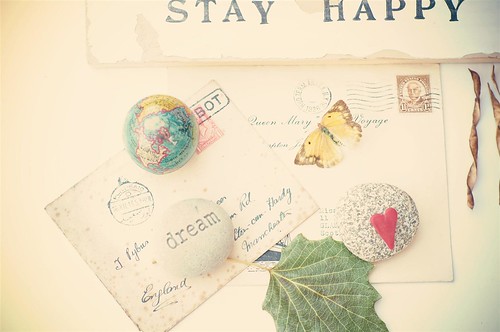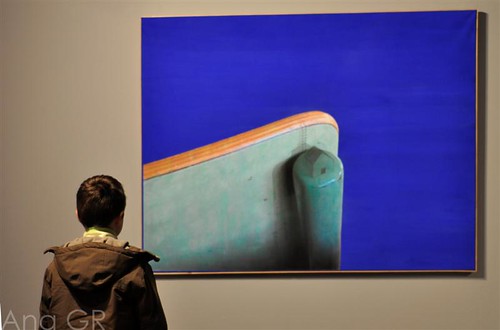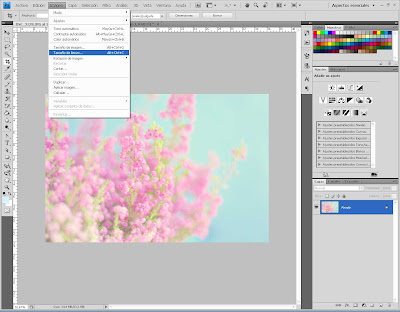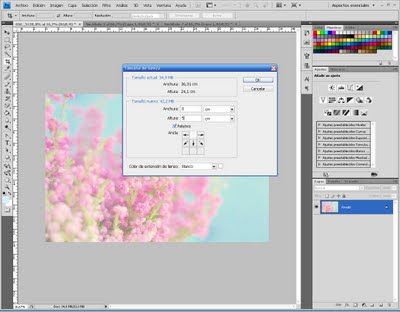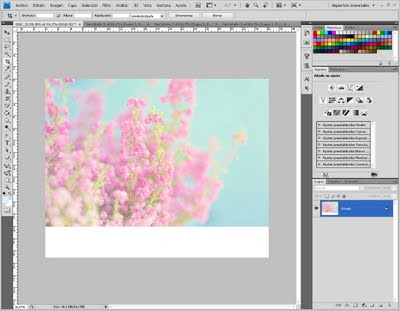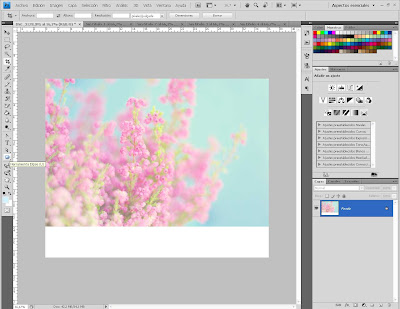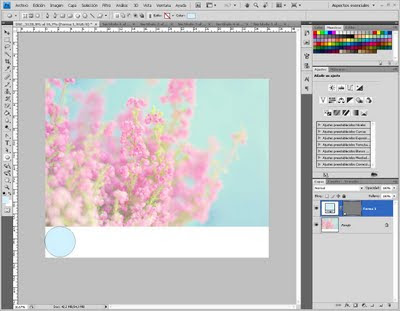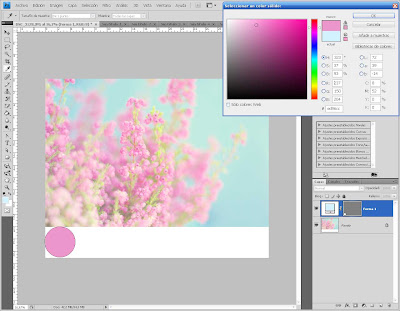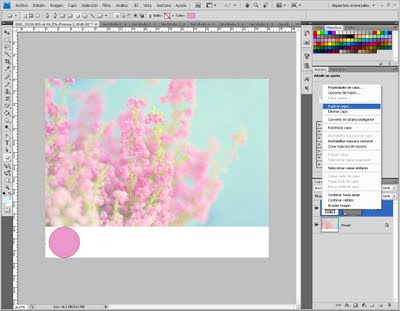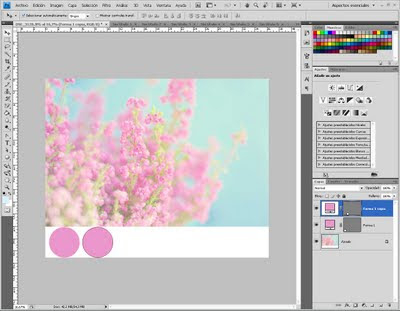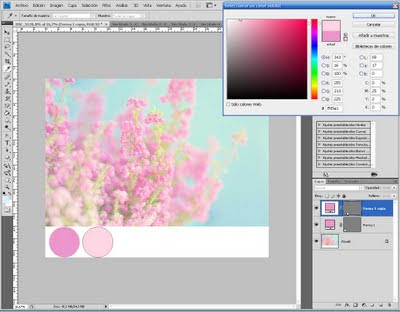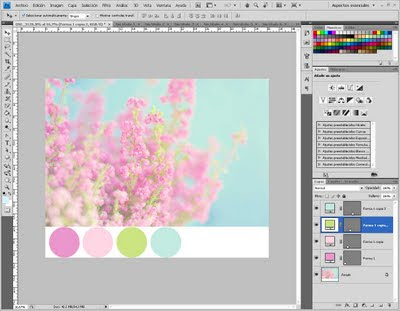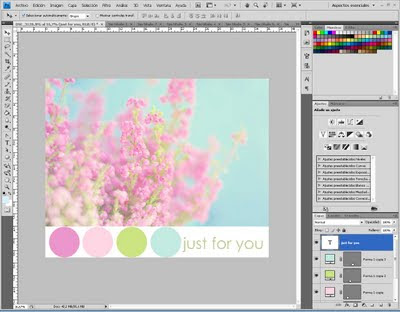otra vez ella:

Kylemore Abbey, en Connemara, Irlanda.
Me encantó la elegancia de esta chica, parecía que se había arreglado para mi foto.
Y me encanta que
Jackie haya convocado "personas de espaldas" en su Flickr de
La Vuelta al Mundo.
Siempre me ha gustado fotografiar gente de espaldas. ¿Por qué? Por timidez. Me gusta fotografiar a gente por la calle, pero me cuesta un mundo hacerlo abiertamente o pedir permiso. Por eso, casi todos mis candids tienen personas de espaldas.
Ahora incluso pongo a posar a la familia de espaldas. Al principio preguntaban: "¿Cómo, de espaldas?¿no me quieres ver la cara?" "No, para esta foto no."
I loved the girl in the first photo; she was so chic. She looked as if she was posing for me.
And I loved Jackie's topic for this month at her Flickr group La Vuelta al Mundo: people facing backwards.
I like shooting people who are facing backwards. Why? Because I'm shy, too shy. I like street photography, I like candids, but I feel too shy to do so when people are looking at me, and I just can't ask for permission! That's why I find people's backs so perfect.
Now I even ask my family to pose this way. First they kept on asking "What? Backwards? Don't you want to see my face? " "Well, not really for this photo, dear".
mis dos chicos, de excusión un día de mucho mucho frio.
My two true loves, hubby and son, on a very cold day out.

Y Julia, adorable Julia, siempre -casi siempre- dispuesta a posar como mami le diga.
Sweet Julia, almost always ready to pose for mum.

Ir todos a esquiar, pasarlo de miedo, y por supuesto, unas fotos.
Skiing all together, having a blast of a time, and of course, some photos.

Mis árboles. Sí, expuestos en una céntrica cafetería. Emoción, orgullo y mucho vértigo. Los contemplo y se me llena de emociones cada centímetro.
My trees. Exhibited on a wall in a city centre café. Lots of feelings mixed, both pride and vertigo. I watch them and all these feelings start boiling. And I am so happy.

Esteban, el niño de mis ojos, admirando la velocidad del AVE.
Steven, my sweet love, admiring the speed of trains.

No me gustaban las playas de arena, sino las agrestes. Desde que tengo hijos y una cámara, estas playas arenosas y tranquilas son un "must".
I used to like wild beaches, sandy ones were so boring. Things changed the moment I became a mother and got a camera. Now quiet sandy beaches are a must go.

La artista, Martínez Carnicer, preparando una de sus magníficas obras para que yo la fotografíe. Un lujo.
The artist, Martínez Carnicer, getting one of her wonderful artworks ready for me to shoot. It was amazing.
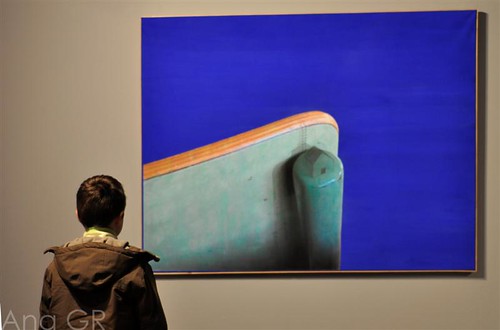
De nuevo, una obra de la artista, aquí admirada por la mirada fresca de mi hijo.
Her work again, this time, my son is admiring this awesome picture.